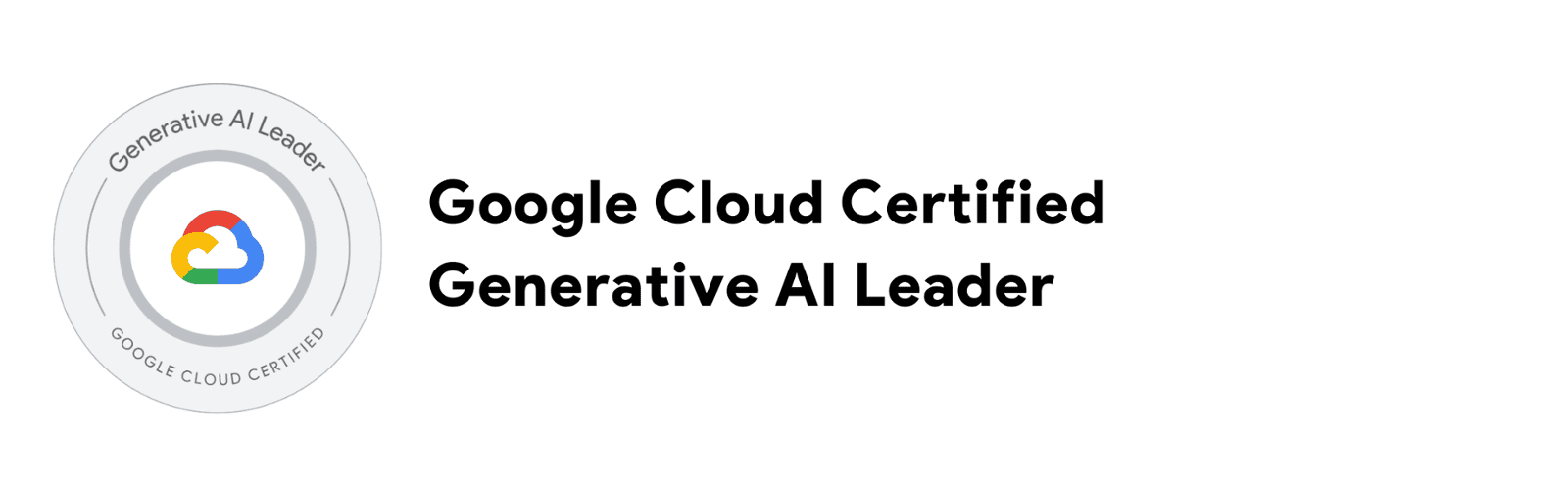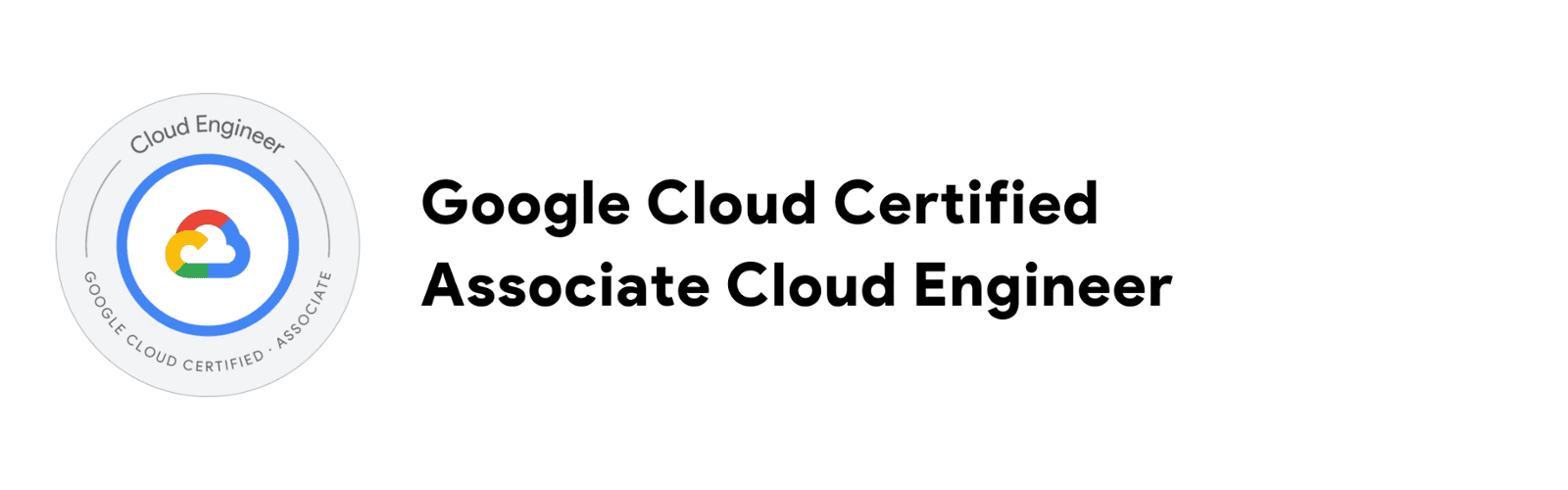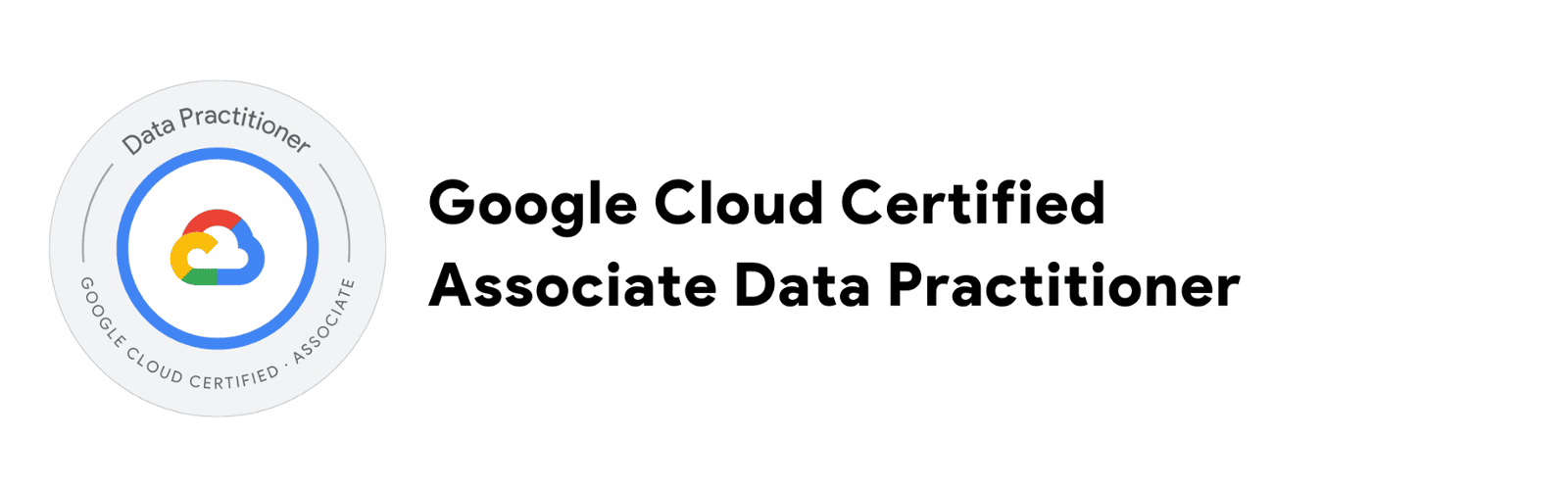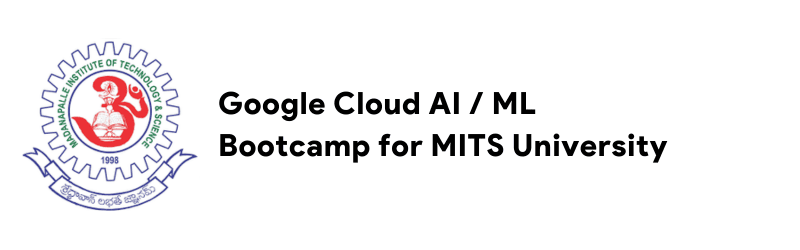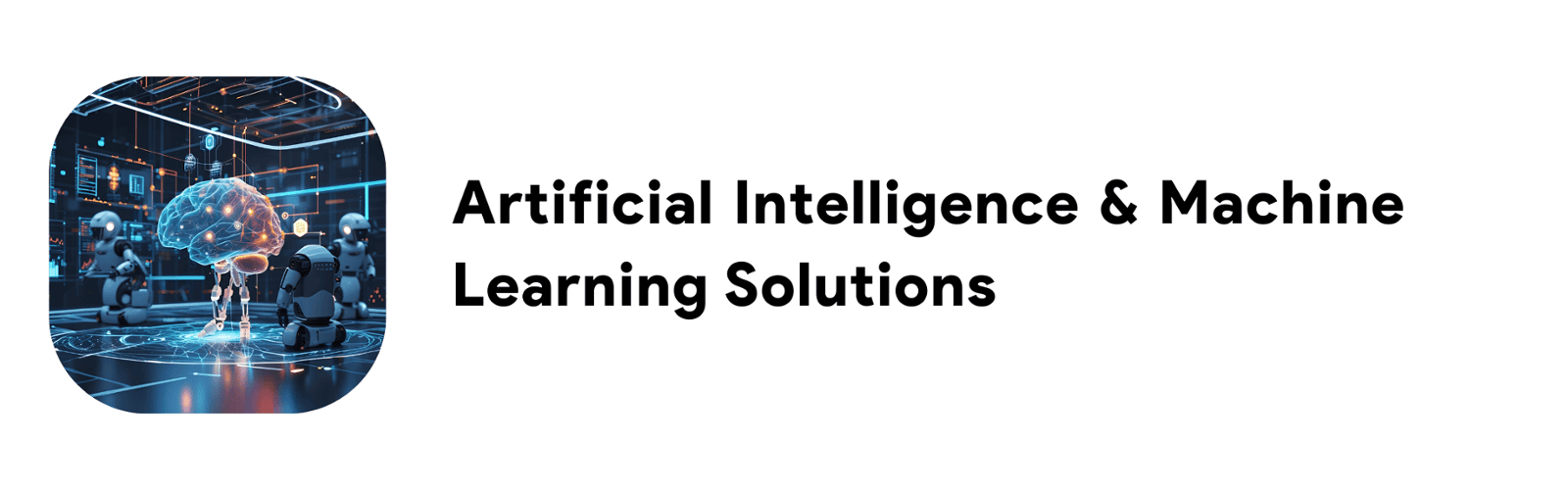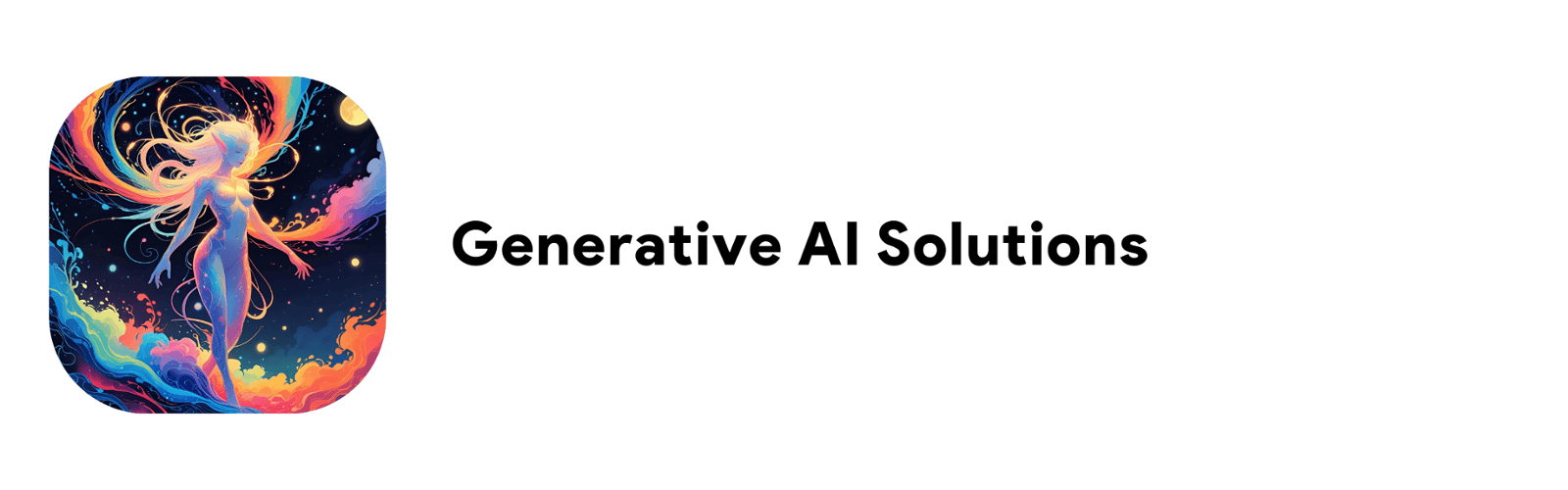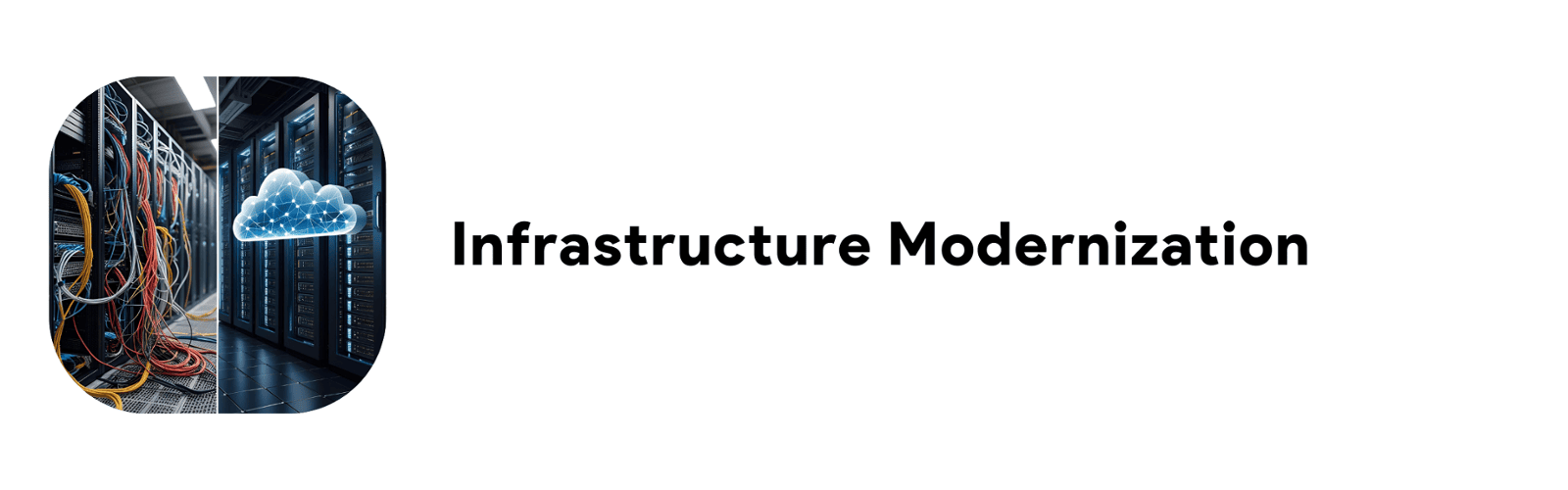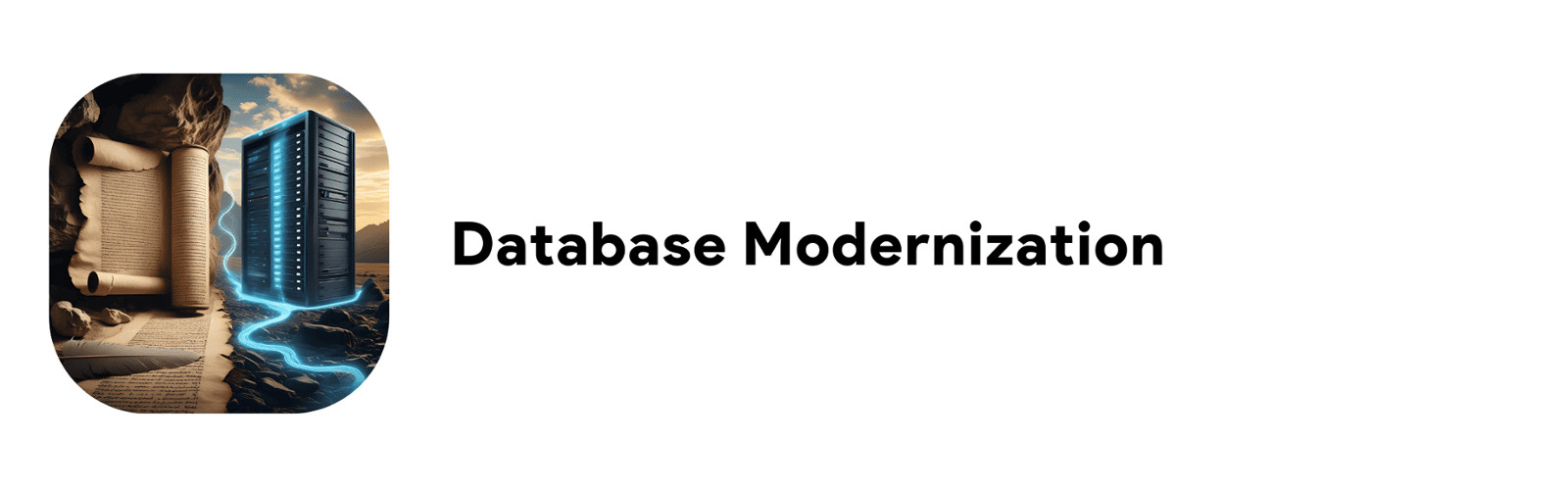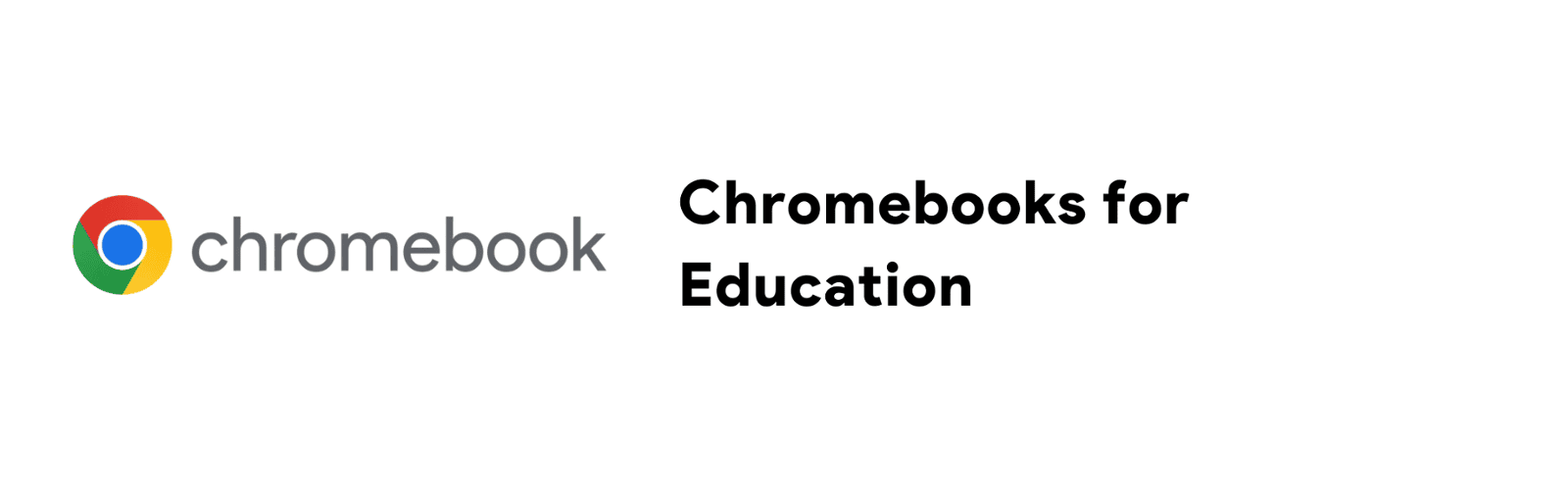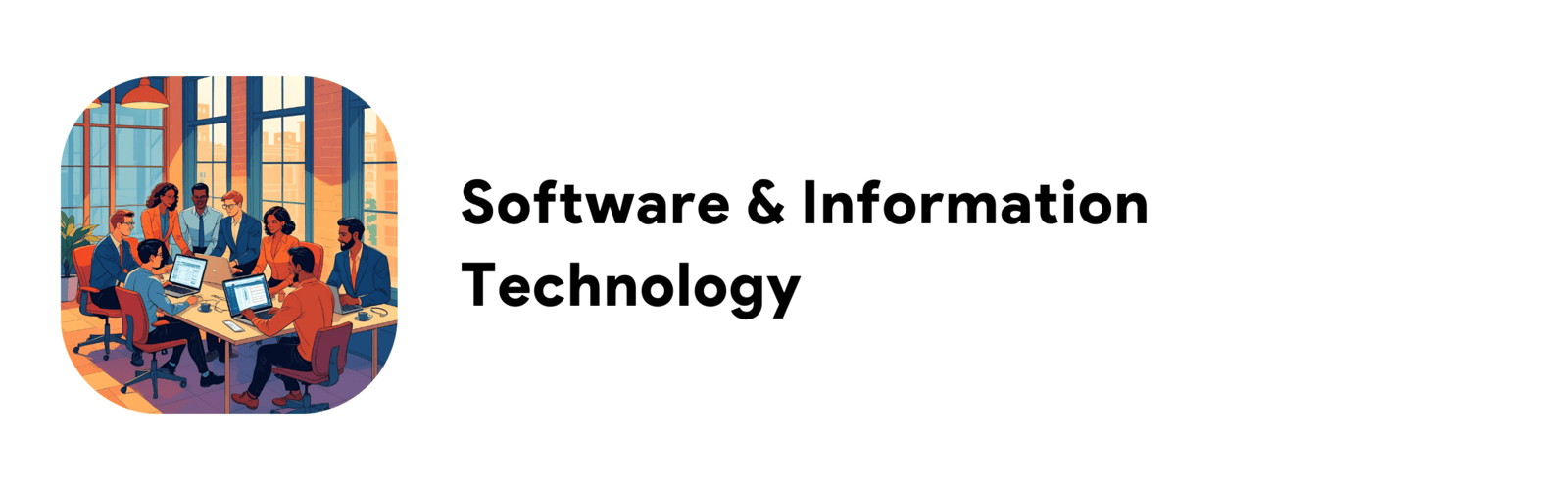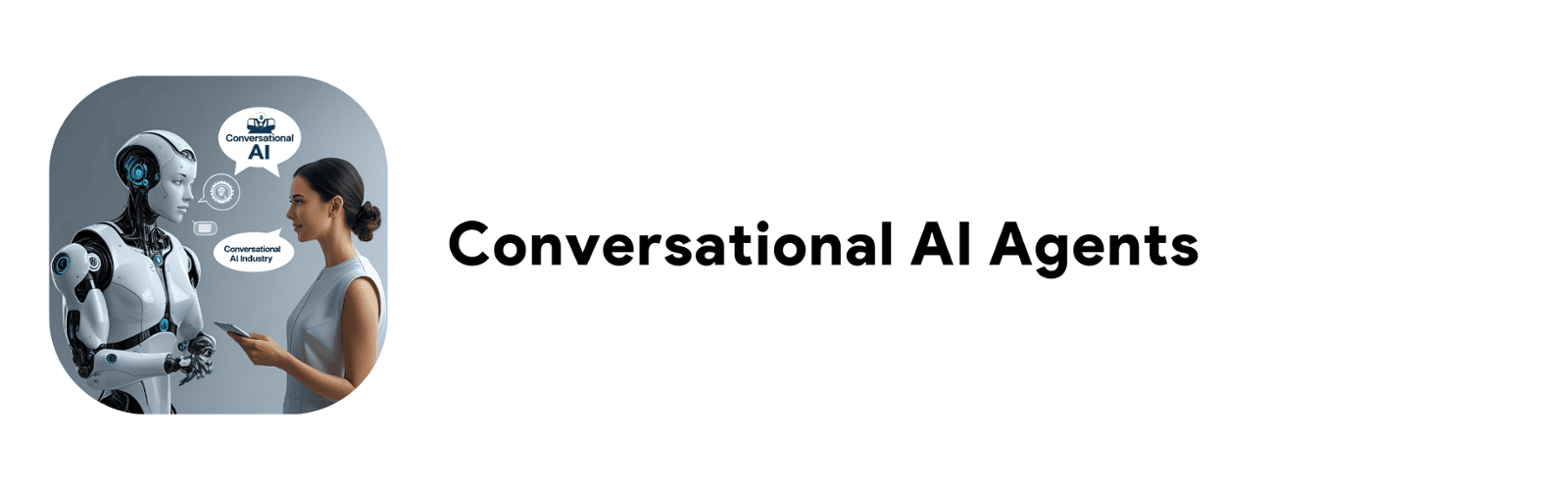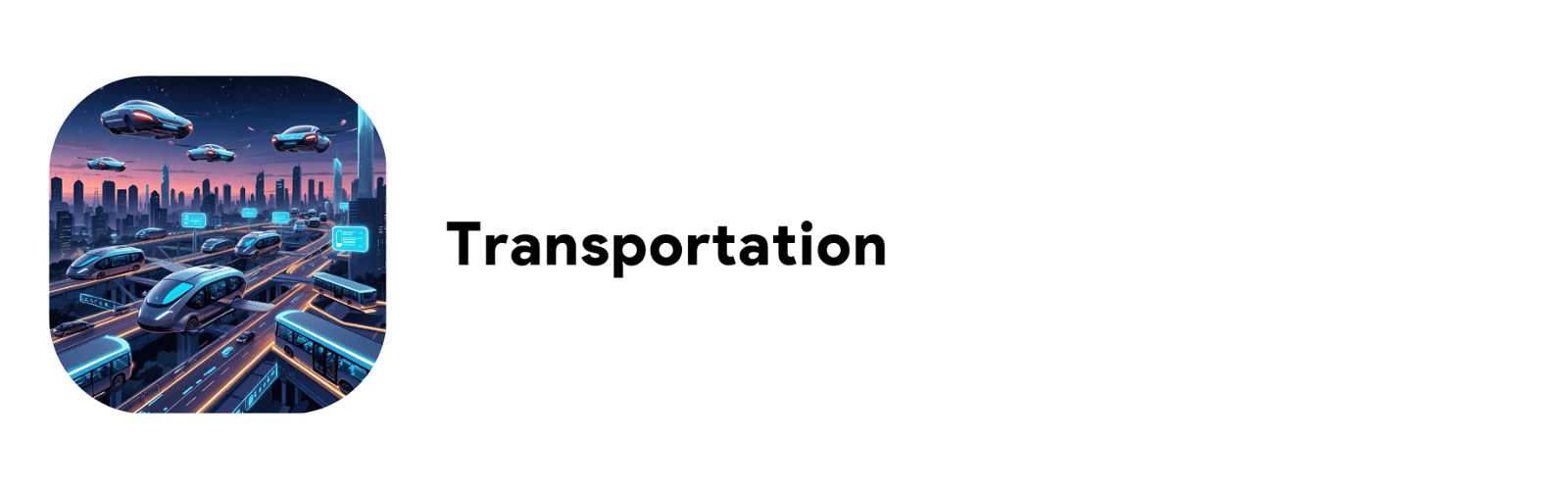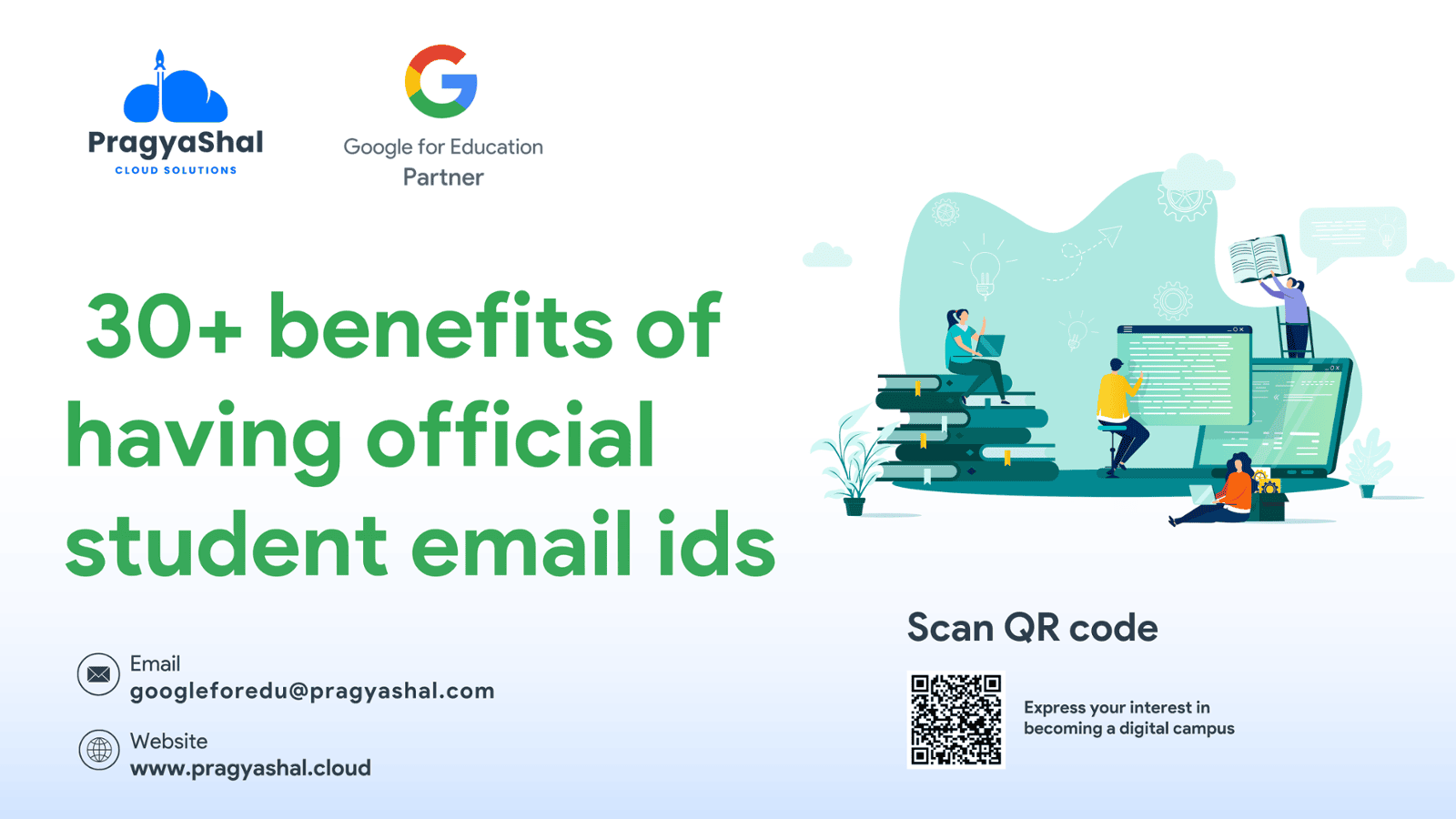
Having a dedicated student email ID (like a .edu.in address) combined with Google for Education Plus provides a multitude of advanced advantages for students, the college, and the overall academic experience. Here are over 30 key benefits:
Professional Identity: Establishes a professional and credible online identity for academic and career pursuits.
Official Communication Channel: Provides a secure and reliable channel for all official college communications (announcements, deadlines, events).
Software Discounts: Unlocks access to significant discounts or free licenses for academic software (Microsoft Office 365, Adobe Creative Cloud, GitHub Student Developer Pack, etc.).
Cloud Storage: Often comes with large or unlimited cloud storage (Google Drive, OneDrive) for academic files, projects, and backups. (Enhanced with Education Plus: Additional 20GB pooled cloud storage per user, on top of the institutional baseline.)
Academic Network Access: Facilitates access to college Wi-Fi, library databases, and internal networks.
Research Journal Access: Provides authenticated access to subscription-based academic journals and research databases (JSTOR, IEEE Xplore, ScienceDirect).
Exclusive Webinars & Events: Grants entry to college-exclusive webinars, workshops, and virtual events.
Internship & Job Portals: Required for registration on many university-specific career portals and internship platforms.
Online Learning Platforms: Essential for enrolling in college-provided online courses, MOOCs, and learning management systems (LMS).
Alumni Network: Serves as a gateway to connect with the college's alumni network post-graduation.
Student Verification: Simplifies identity verification for student-specific services and offers outside the college.
Enhanced Security: College email systems typically have better security features (spam filters, antivirus) than personal email. (Significantly enhanced with Education Plus: Proactive cyber threat prevention, ransomware protection, centralized security controls, security investigation tool, context-aware access policies, Gmail Security Sandbox, advanced mobile device management, data loss prevention for Gmail, Drive, and Chat, and the ability to choose data regions.)
Centralized Information: Ensures students receive all critical information from various departments in one place.
Personal Email Separation: Helps keep academic and personal communications separate, reducing clutter.
Professional Networking: Makes it easier to connect with professors, mentors, and industry professionals.
Voting in Student Elections: Often a requirement for participating in student body elections and governance.
Access to College Resources: Direct access to specific college resources like counseling services, career services, and IT support.
Reduced Spam (Personal): Prevents personal email from being overwhelmed with academic notifications.
Brand Building for College: Enhances the college's prestige and brand image when its students use official email domains.
Data Analytics for College: Allows the college to better track engagement with communications and services. (Enhanced with Education Plus: Advanced analytics and data visualizations, including exporting log event data with BigQuery and creating visualizations in Looker Studio.)
Improved Data Security (College): Enables the college to manage and secure student data more effectively within its own systems.
Compliance & Record Keeping: Helps the college maintain official records of student communications for compliance purposes.
Streamlined Support: Provides a clear identifier for students when seeking technical or administrative support. (Enhanced with Education Plus: 24/7 email and online support.)
Identity Proof: Can serve as a form of official identity proof for certain academic or travel purposes.
Google Scholar Profiles: Easier to create and manage professional academic profiles on platforms like Google Scholar.
Conference Registrations: Often provides discounts or specific access for student registrations at academic conferences.
Free/Discounted Software Tools: Access to developer tools, coding platforms, and design software.
Academic Competitions: Eligibility for student-only academic competitions and hackathons.
Research Collaboration: Facilitates secure and identifiable collaboration on research projects.
Online Portfolio Hosting: Some colleges offer free web hosting for student portfolios using the college domain.
Library Account Integration: Seamless integration with library accounts for borrowing, renewals, and resource access.
Exclusive Scholarship Opportunities: Notifications and eligibility for scholarships specifically for students of that institution.
Campus Event Registration: Easier registration for campus events, clubs, and organizations.
VPN Access: Potential for secure VPN access to college networks when off-campus.
Additional Benefits with Google for Education Plus:
Advanced Google Meet Functionality:
Increased participant capacity (up to 1000 participants).
In-domain live streaming for up to 100,000 viewers.
Breakout rooms for group activities.
Attendance tracking for meetings.
Live Q&A and polling features.
Call transcripts saved to Google Docs.
Live translated captions.
Noise cancellation.
Unlimited Originality Reports: Scan against past student submissions to prevent plagiarism.
Interactive Practice Sets: Create and assign interactive practice sets to check student understanding.
Google Classroom Add-ons: Extend the functionality of Google Classroom with integrated tools.
YouTube Q&A & Sharable Templates: Enhances interactive learning and makes class management more efficient for everyone.
Read Along in Classroom: Tools designed to improve your reading skills.
Google Cloud Search: Internal search and assist capabilities across the institution's Google Workspace.
AppSheet Core: Build simple mobile and web applications without code.
Document Approvals & eSignatures: Streamline workflows with built-in approval processes and eSignature capabilities in Drive and Docs.
AI-Powered Learning Tools (Gemini & NotebookLM):
Gemini: Get limited access to Google's most capable AI models to help you write, code, create, generate quizzes, and conduct deep research. Crucially, your data isn't used to train these models, ensuring your privacy.
NotebookLM: Create your own personalized AI expert based only on your sources, turning your research notes into chat-able documents and even audio overviews.
Vids: Create videos for teaching and learning with AI features like teleprompter, noise cancellation, stylized captions, transcript trim, image background removal, and video creation directly from Google Slides.
Full Domain Licensing: Ensures all active users (students and staff) can benefit from the advanced features.
Staff Licenses: For every four student licenses purchased, the college receives one staff license at no cost.